Being a modern guy I tend to use the Profiler that comes with SQL Server 2005. Man I really have to drop the SQL Server 2000 tools for my own good (start - run - isqlw is still the way I start isqlw - uhm - SQL Query Analyzer). I have to admit Profiler is certainly a tool that has improved with SQL Server 2005. Unfortunately I got the following error when I used a saved trace file from SQL Server 2005 Profiler:
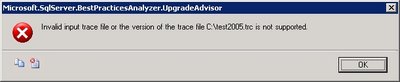
So apparently the Upgrade Advisor doesn't support trace files from Profiler 2005... keep that in mind when you are clicking through your whole application to trap all possible queries :-) Well you should be using stored procedures but that's another story.
Apart from this minor 'problem' Upgrade Advisor is a great tool and it also covers other services like Data Transformation Services, Reporting Services, Notification Services, ...

2 comments:
I think you should expand on the comment of why people should be using stored procedures. I do not agree with you and I would like to know your take
The internet is stuffed with articles on why you should be using stored procedures but I'm willing to specify a couple of reasons. If you could tell me why you do not agree we can maybe debate on this. As always you have to avoid black/white thinking. There may be reasons not to use stored procedure for some projects but in general I do prefer them.
A couple of reasons are:
- minimizes amount of bytes going over the line (SELECT bla bla FROM blabl JOIN bla bla and many many many more characters vs exec usp_Customer__RetrieveByID 1)
- minimizes the size of your procedure cache (the whole statement is saved in your cache) - same as previous example
- separate responsibilities - developers should not be writing T-SQL queries on large environments (in my humble opinion)
- separate data retrieval from your code so you don't have to redeploy a whole bunch of DLL's when a simple update of a stored procedure would suffice
- easier to avoid SQL injection attacks
- easier to maintain (especially security wise)
Post a Comment